REGISTRATION FOR LINKED ASSOCIATE MEMBERS
Please follow these steps
Linked associate Members include parents and parents in law of primary members.
Requirements
The applicant needs to have the sss id of primary member and a digital copy of primary member’s Id proof, in Jpg or pdf format.
Step 1
- Go to url ssamiti.org
- Click on Join us .
- Click on apply button for Linked associate members.
- Once you fill the primary member’s sss id , other personal particulars of the primary member will be displayed. Ensure that the particulars displayed are correct.

- All details to be filled other than sss id will be of the applicant .
- All fields have to be filled.
- Mobile number and alternate mobile numbers should be of 10 digits.
- Email id will be verified through OTP.
- Upload proof of id of primary member and proof of relation with primary member.
- Preview, and submit.
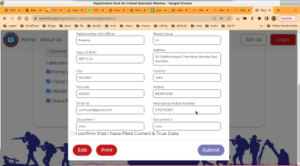
Step 2.
Your primary member will receive an intimation of your application.
Step 3
Primary member logs in his account to view your application.
He can recommend or reject.
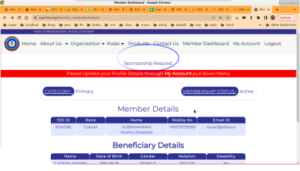
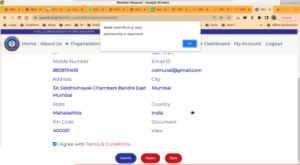
Primary member to login and Click Submit on this screen to sponsor an applicant

Step 4
The web admin / secretary approves the application, the applicant will receive a welcome letter from the president and login credentials. He will be allotted a sss id with prefix L
Step 5
Thereafter, the linked associate member can pay admission fee and policy premium as other existing members.
Note
- A linked associate member cannot buy a policy unless the primary member sponsoring him buys one.
- Off web site payment can also be done through NEFT transactions. The bank details are as under


Leave a Reply